Everything Apple Announced at WWDC 23
Discover all the new operating systems, Macs and Vision Pro with visionOS presented in the WWDC 23 by Apple.
• 4 min read
The main highlight of the event was Apple’s revolutionary AR headset, Vision Pro. The device offers immersive viewing and spatial audio. Use apps, play games, and watch streaming content, all on your personal massive 4K screen. It is Apple’s first 3D camera and is controlled using eyes, hands, and voice. Vision Pro sports a futuristic design with user-intuitive controls. Powered by Vision OS the AR headset is a truly unique device.
MacBook Air 15.3’’
- M2 chip
- MagSafe charger
- Touch ID
- Magic Keyboard
- Ultralight
- Up to 18 hours battery life
- 1 billion colors
- Up to 500 nits of brightness
- Up to 24 GB memory
- Up to 2TB storage
- Up to 8-core CPU
- Up to 10-core GPU
- Six speakers sound system
- 1080p camera
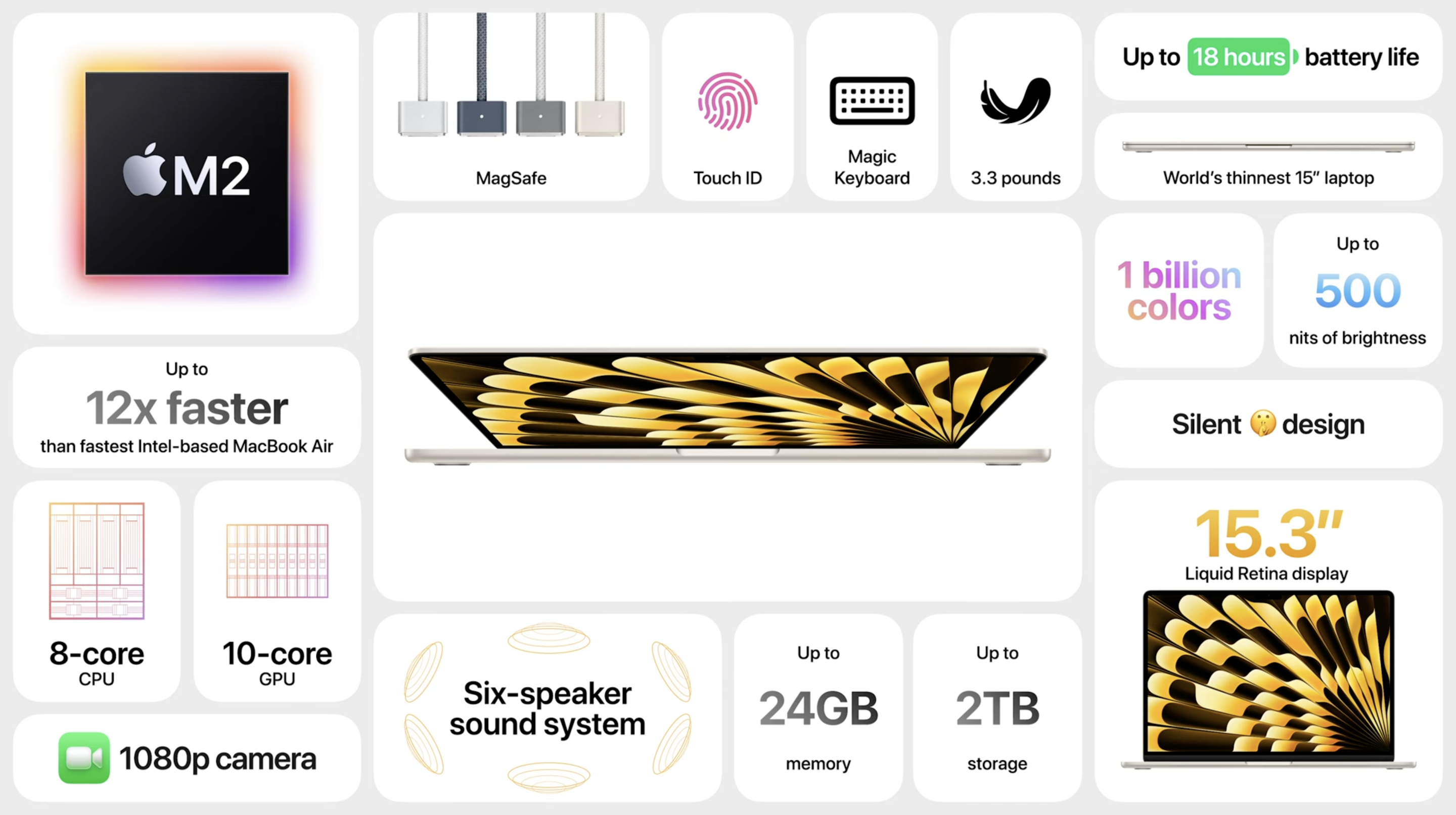
M2 Ultra
- 24-ore CPU
- Up to 76-core GPU
- 32-core Neural Engine
- Supports up to 6 Pro Display XDRs
- 134 billion transistors
- ProRes encode and decode
- Up to 192 GB unified memory
- 800 GB/s bandwidth memory
- UltraFusion architecture
- Second generation 5 nm technology
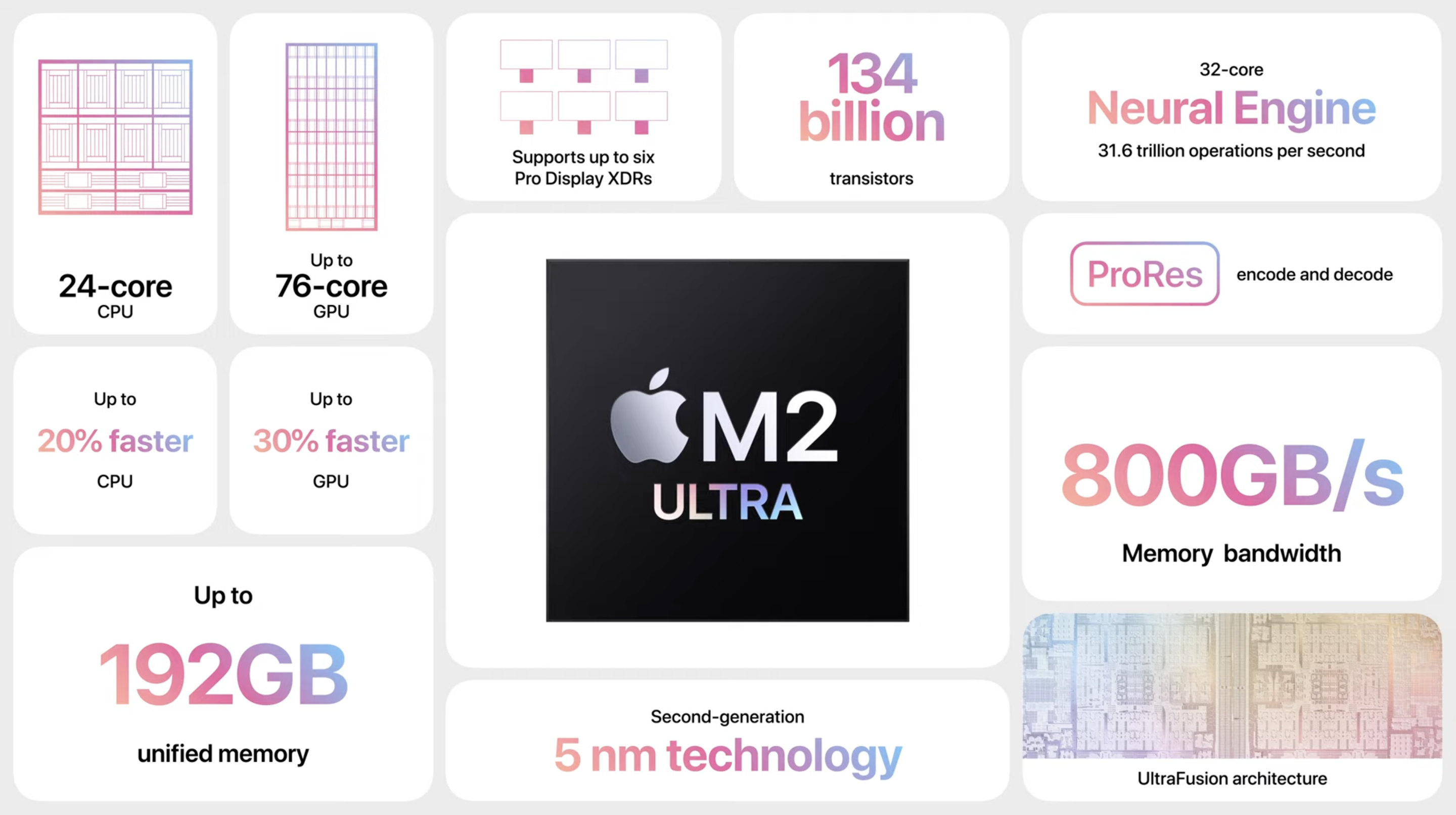
Mac Pro
- M2 Ultra
- 2 HDMI ports
- 8 Thunderbolts 4 ports
- Six open PCle gen 4 slots
- Dual 10Gb Ethernet
- Supports up to six Pro Display DRS
- 24-core CPU
- Up to 76-core GPU
- Up to 192 unified memory
- 32-core Neural Engine
- Up to 22 streams of 8K ProRes
- Wi-Fi 6E
- Bluetooth 5.3
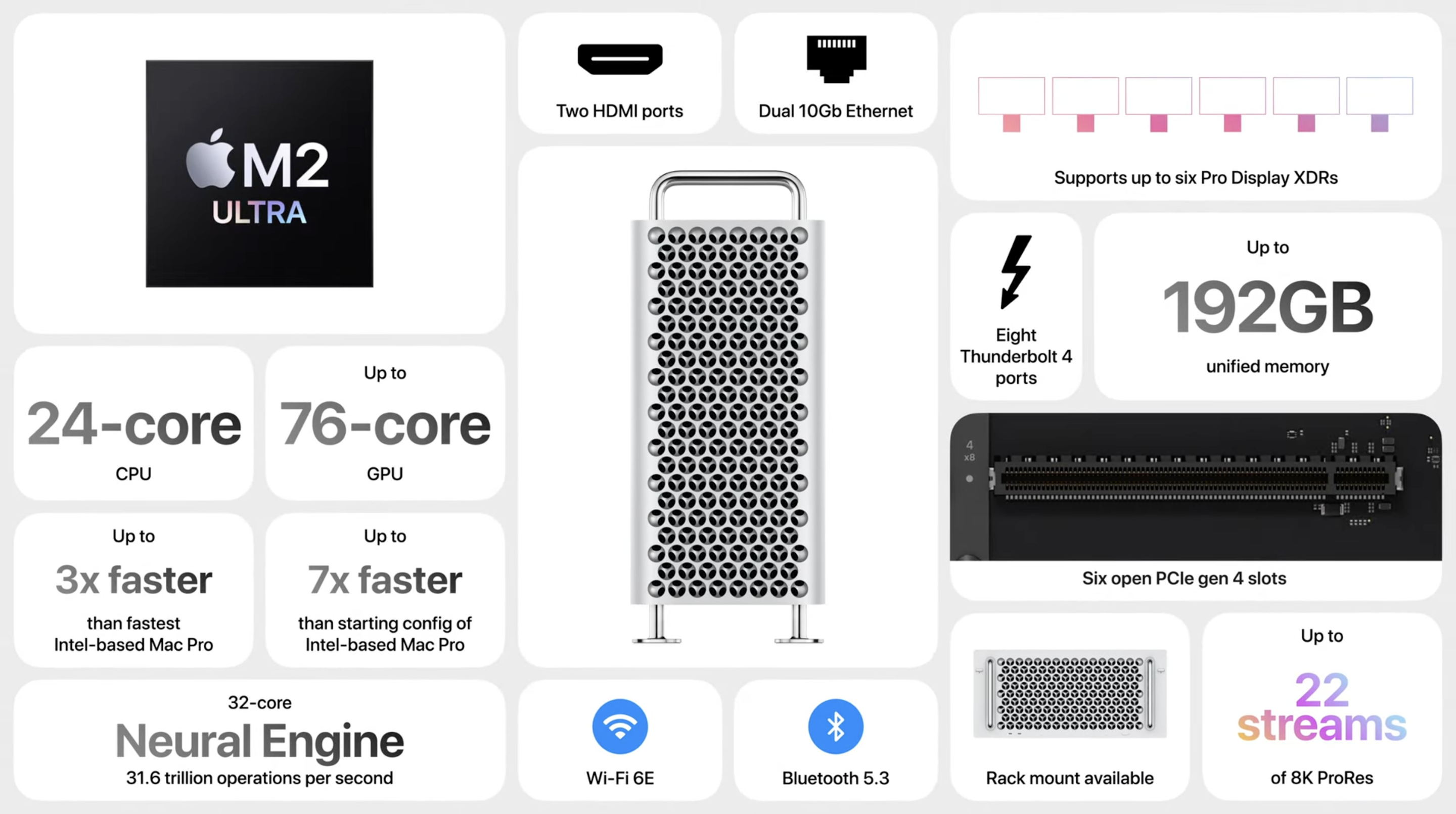
iOS 17
- Create custom contacts poster
- Check-in, alert your friends whether you returned home in time
- Live Voicemail, transcribes a caller's message in real-time
- AirDrop, share files only by getting closer to devices
- StandBy mode, use your iPhone as an alarm
- Live Stickers in Messages
- Improved autocorrection
- Offline maps
- Swipe to reply in Messages
- Leave a FaceTime message
- Automatic pets album in photos
- Find my item sharing
- Say only “Siri” instead of “Hey Siri”
- Back-to-back Siri commands
- New Journal app
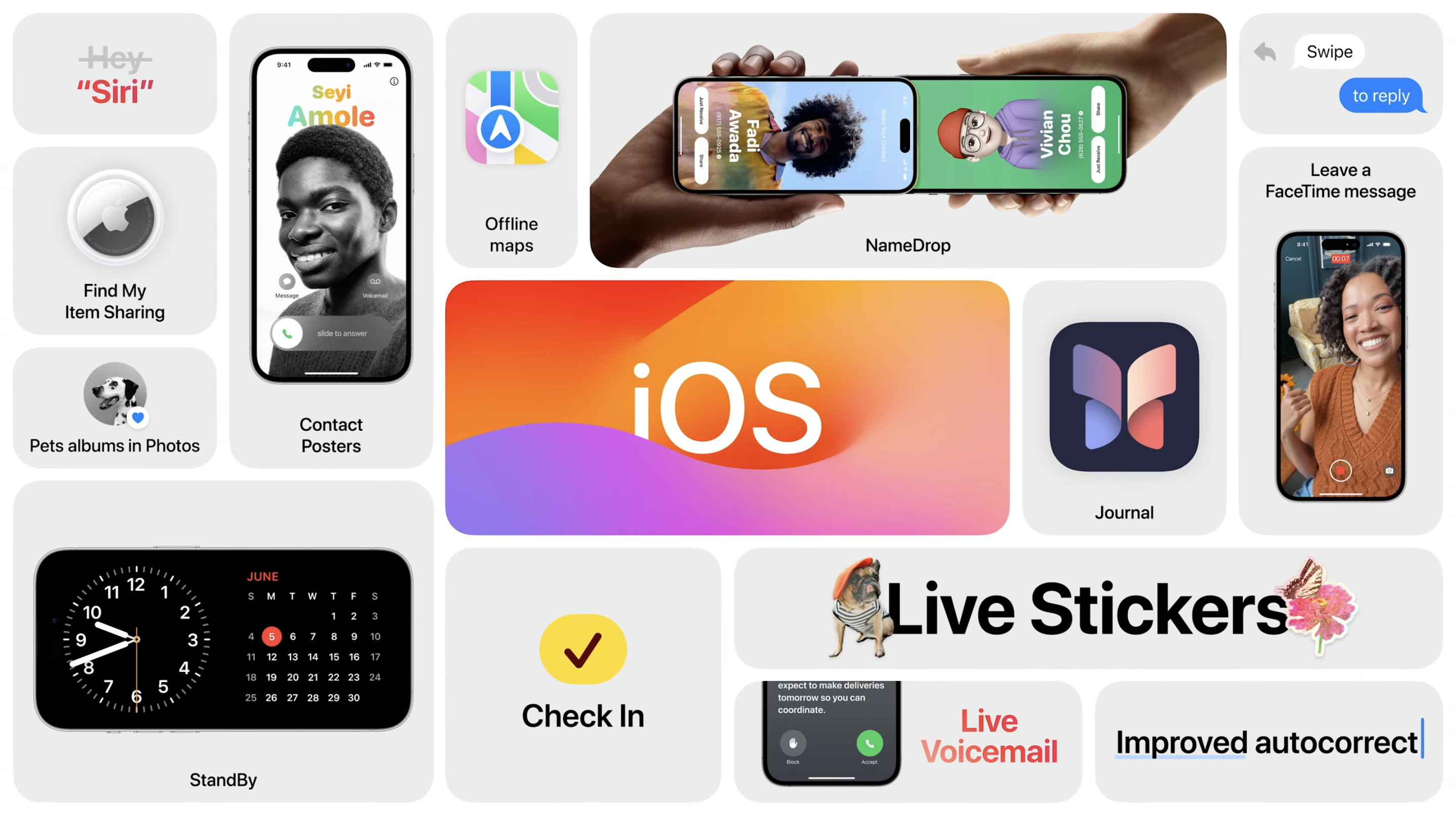
iPadOS 17
- Interactive widgets
- PDF auto fill and Inline PDF
- Offline maps
- Flexible layouts
- External camera on iPad
- Live Stickers in Messages
- Predictive text
- AirDrop continues when out of range through Wi-Fi connection
- Live Activities
- Health app
- Redesigned Lock Screen, create your own Lock Screen
- New tools in Freeform
- Leave a FaceTime message

macOS Sonoma
- Add widget on desktop
- Say only “Siri” instead of “Hey Siri”
- Back-to-back Siri commands
- Live Stickers in Messages
- Predictive text
- Camera reactions
- Screen sharing picker
- GameMode with highest priority on cpu and gpu and reduced latency
- Video conferencing
- Put yourself on top of your shared content
- Web apps in dock
- Document auto fill
Safari
- Share password with people
- Create profiles with personal tabs

Home and audio
- AirPods now automatically switches between noise reduction and conversation awareness
- Airplay in hotels
- SharePlay on CarPlay
tvOS 17
- Redesigned ControlCenter
- FaceTime on Apple TV
- Continuity camera in tvOS
- Screen saver with memories
watchOS 10
- Widgets Smart Stack
- Activity App redesign
- New watch faces
- New Cycling power view for Cycling workouts
- Live view for workouts on iPhone
- Group FaceTime audio
- Topographic maps
- Dynamic 3D elevation
- New Mental health app

Health
- Mood journal
- Mental health
- Screen distance alert
Vision Pro
- M2 chip
- R1 chip
- 12 cameras
- 1 TrueDepth camera
- 6 microphones
- 1 LIDAR sensor
- 2 micro OLED display with 23 million pixels, more than a 4K display per eye
- “EyeSight” displaying the user's eyes to surrounding people
- Controlled by user's eyes, hands and voice
- Supports Apple's Magic Keyboard and Magic Trackpad
- Optic ID uses the wearer's iris to authenticate user
- Show digital representation of yourself in FaceTime calls
- High-speed cameras and a ring of LEDs that project invisible light patterns onto the user's eyes to track gaze
- Powered by visionOS

If you have any question about this article, feel free to email me or tweet me @franceleonidev and share your opinion.
Thank you for reading and see you in the next article!
Share this article