Error “Missing file libarclite“ (Xcode 14.3)
See how to fix the “Missing file libarclite“ error in Xcode. This is due to libraries with minimum deployment target of iOS 11.
• 1 min read
Error
File not found: libarclite_iphone.a + Linker command failed
Complete error:
File not found: /Applications/Xcode.app/Contents/Developer/Toolchains/XcodeDefault.xctoolchain/usr/lib/arc/libarclite_iphonesimulator.a
Linker command failed with exit code 1 (use -v to see invocation)
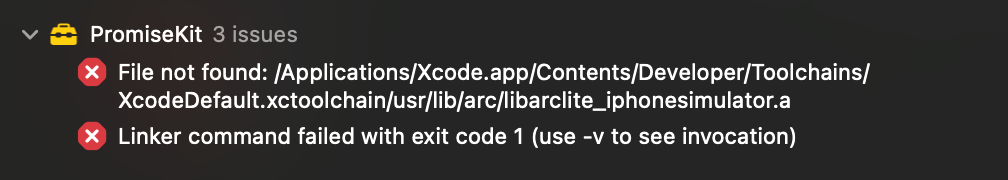
Problem
This is error is connected to 3rd party libraries that have a minimum deployment target less than iOS 11.
Xcode 14 only supports building for a deployment target greater or equal to iOS 11.
Solution
The solution is quite simple but a bit tedious if you have a lot of dependencies.
You have to set all your libraries to a minimum deployment target equal to iOS 11 or greater.
To do this:
- Navigate to Pods project in the Project Navigator
- Select a target
- In
Generaltab change theMinimum Deploymentsto iOS 11 or greater - Repeat step 2 and 3 for each library
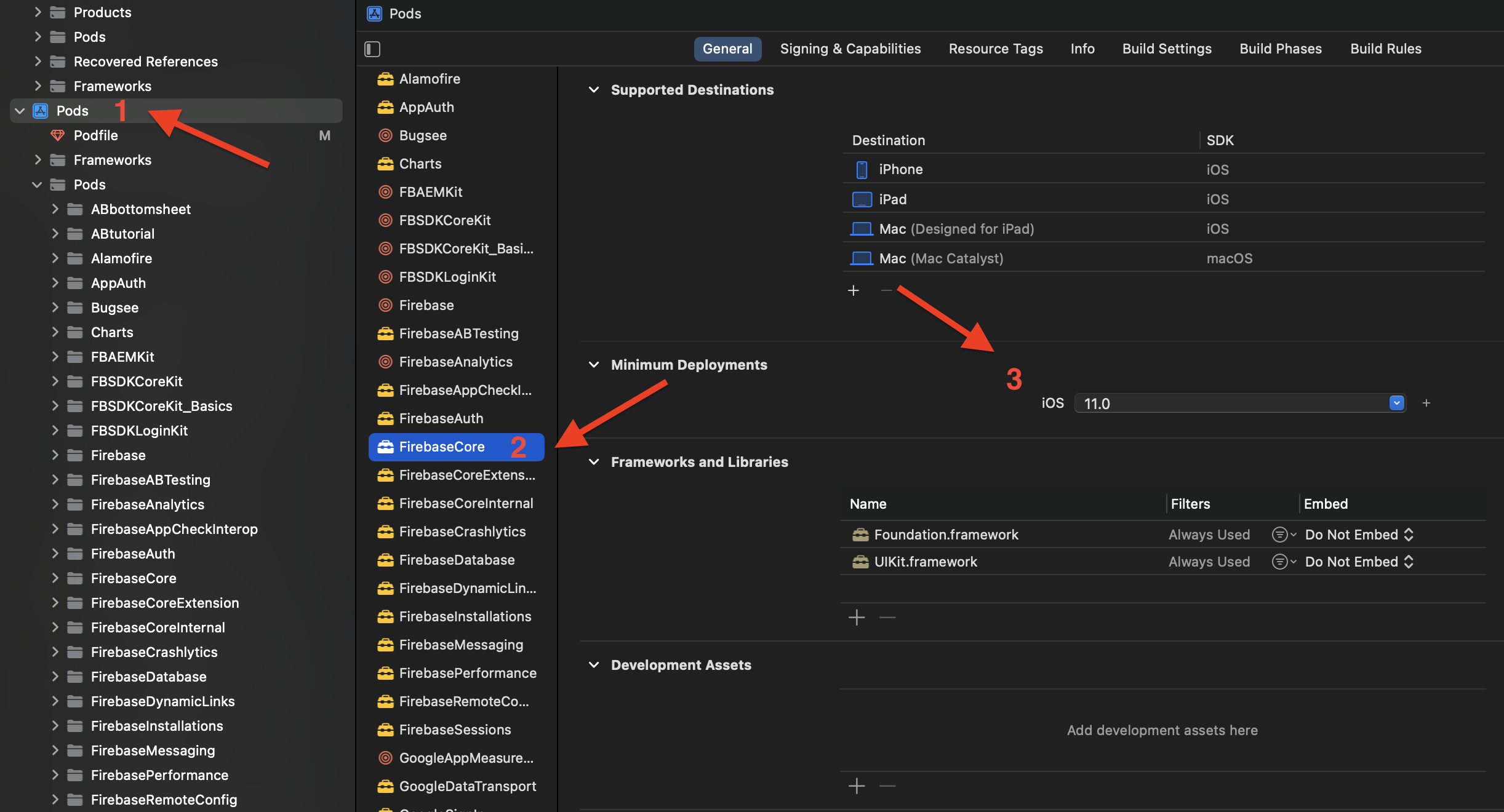
Note
If you run pod install or pod update, you should repeat this process again.
Conclusion
I hope this is a temporary fix that will be updated in the future.
If you know a better solution please leave a comment.
If you have any question about this article, feel free to email me or tweet me @franceleonidev and share your opinion.
Thank you for reading and see you in the next article!
Share this article